本篇日志记录为 hexo 博客添加标签 tags 和分类功能 categories.
tags: 每篇日志可以有多个标签,就是关键词的意思,方便索引
categories:每篇日志可以按内容,属性去分类,书的目录一样,树形归类
archives:归档,按日期归档
0x0 hexo front-matter
hexo 每篇Markdown文档头部使用 front-matter 块来描述文章的标题,发布日期,标签,分类等元信息,支持 yaml 格式:如本文的
---
title: 博客标签和分类
date: 2018-08-12 11:45:24
tags: [hexo, blog]
categories: [blog]
---
其中 tags 和 categories 字段就是描述标签和分类的,两个字段的值用数组的形式表达。
0x1 hexo page
我们使用 hexo new “title” 创建新日志,默认是创建在 sourece/_post 下,是普通日志
为了显示标签列表页和分类列表页,得创建单独的页面, 在 hexo 里,使用
hexo new page "page_name"
来创建,创建 sourece/page_name 目录
创建 tags 页面
hexo new page "tags"并编辑 sourece/tags/index.html 的 front-matter,指定 type,其中 comments: false 表示此页不显示评论区
--- title: All tags date: 2018-08-12 11:30:36 type: "tags" comments: false ---创建 categories 页面
hexo new page "categories"并编辑 sourece/categories/index.html 的 front-matter
--- title: categories date: 2018-08-12 11:37:55 type: "categories" comments: false ---现在我们重新生成站点,部署后,我们可以在 https://chenjiancan.github.io/tags/ 页面下看到标签, https://chenjiancan.github.io/categories 下看到分类列表。
但是我们的首页还没有入口可以进入。
0x2 配置主题菜单
我们的页面样式是依赖主题的,比如我是用 next 主题,就需要在 nex 主题的 _config.yaml 配置页面菜单页菜单项对应的 url
_config.yaml
menu: home: / || home about: /about/ || user tags: /tags/ || tags categories: /categories/ || th archives: /archives/ || archive # #schedule: /schedule/ || calendar # #sitemap: /sitemap.xml || sitemap # #commonweal: /404/ || heartbeat看看效果,菜单的效果,可以看出, menu 下每个字段对应菜单的一个入口,值便是入口地址的相对 url。
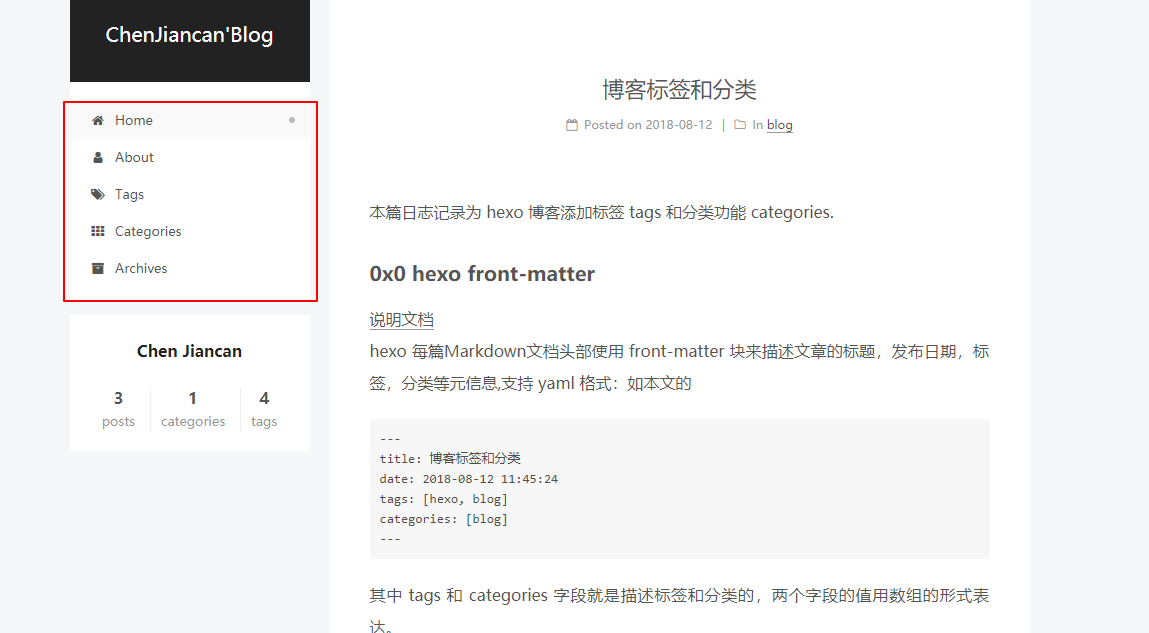
Note: || 后面的字符串表示的是 icon 的名字
tags page 效果
是标签云的样子
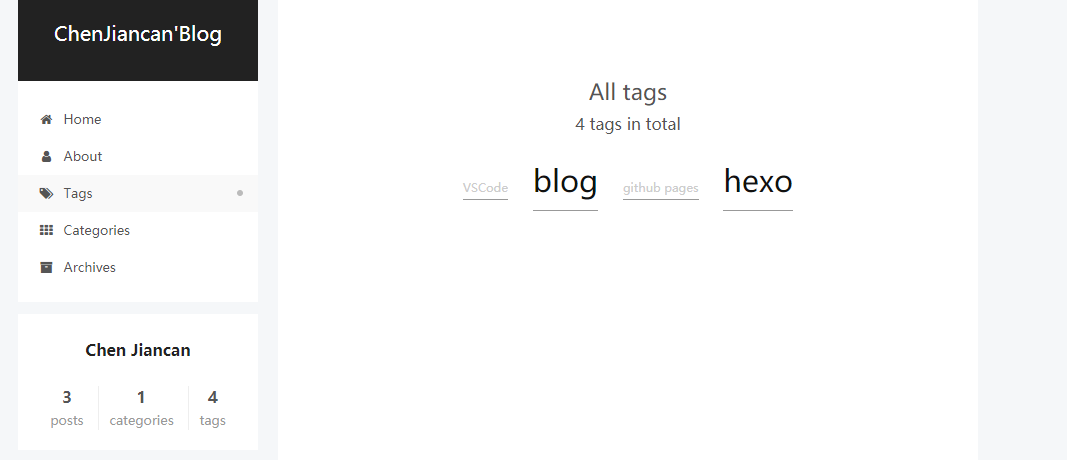
- categories page 效果
是目录的样子
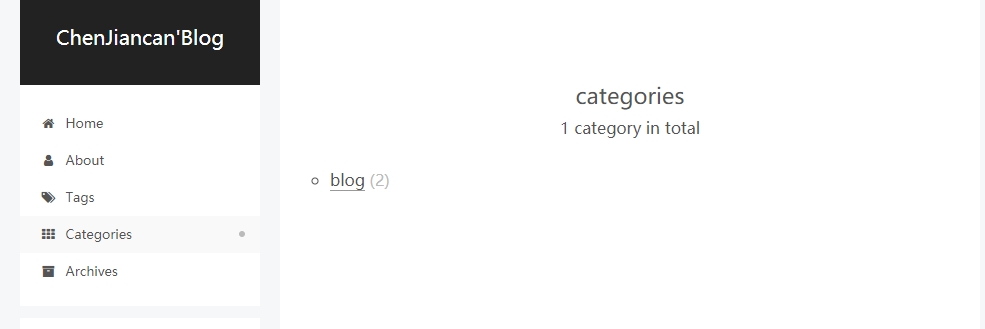
0x3 增加 about 页面
同样的方式,about 是一个页面
hexo new page "about"
这么简单就创建了 about 页面了,前面我已经在主题的 _config.yaml 里配置 about 了